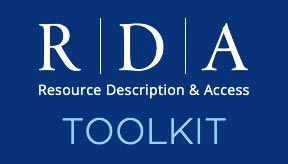FAQ
Below are Frequently Asked Questions focused primarily on RDA Toolkit. FAQs from the RDA Steering Committee are also available for RDA and the 3R Project.
About RDA Toolkit and RDA
What is the difference between RDA Toolkit and RDA?
What does RDA Toolkit include?
How often will the RDA Toolkit be updated?
What is the copyright policy for RDA Toolkit?
Subscribing to RDA Toolkit
How do I subscribe to RDA Toolkit?
What are the different ways to subscribe?
Who do I buy RDA Toolkit from?
Special information for subscribers in Asia.
Special information for subscribers in Spain and Latin America.
How much will a RDA Toolkit subscription cost?
Do you offer special pricing for institutions, consortia, or LIS?
Subscribed online and need an email subscription receipt?
Accessing RDA Toolkit
What are RDA Toolkit's system requirements?
What subscriber authentication methods will RDA Toolkit support?
What is the difference between a registered user and a concurrent user?
How does the site calculate the number of concurrent users and can we change the number?
How do I log into the toolkit as opposed to logging into my User Profile?
Managing your RDA Toolkit subscription
How do I change a user/profile name or a password?
Can I add or delete IP addresses associated with my account?
How do I get user reports for RDA Toolkit?
Trying RDA Toolkit
Can I get a free trial of RDA Toolkit?
Training and Support
What support will be available for RDA Toolkit?
Where can I get more information about RDA training?
User-created Content on RDA Toolkit
What is the difference between a workflow and a map?
Why do I need a license and what are the differences between the license options?
Additional Information
Where can I find more information about RDA?
How can I get updates on RDA and RDA Toolkit events and announcements?
Voluntary Product Accessibility Template (VPAT) Report
About your order
Tax-exempt but sales tax appeared on your order?
What is RDA?
RDA: Resource Description and Access is the new cataloging standard intended to succeed Anglo-American Cataloging Rules, 2nd edition (AACR2) as the preferred standard for library cataloging. RDA goes beyond earlier cataloging codes in that it provides guidelines on cataloging digital resources and places a stronger emphasis on helping users find, identify, select, and obtain the information they want. RDA also supports the clustering of bibliographic records in order to show relationships between works and their creators. This important new feature makes users more aware of a work's different editions, translations, or physical formats. For more information on RDA see the RSC website http://rda-rsc.org.
What is the difference between RDA Toolkit and RDA?
RDA Toolkit is an integrated, browser-based, online product that allows users to interact with a collection of cataloging-related documents and resources, including RDA: Resource Description and Access.
What does RDA Toolkit include?
- RDA instructions in English, French, Finnish, and Norwegian that are searchable and browsable
- Workflows and other procedural documentation that is created by subscribers and can be shared within an organization or with the entire community of subscribers
- Mappings of RDA to different schemas, including MARC 21
- Full text of AACR2
- Policy statements from the several national libraries including the Library of Congress, British Library, and Library an Archives Canada
- Examples to support RDA instructions
- What you need to evaluate and implement RDA; to make cataloging decisions based on principles; to increase efficiency; to facilitate collaboration; and to help position the community for the future by making bibliographic data accessible on the Web
Who develops and owns RDA?
The content of RDA is developed in a collaborative process led by the RDA Steering Committee (RSC). The project is overseen by the RDA Board representing American Library Association, Canadian Federation of Library Associations, CILIP: Chartered Institute of Library and Information Professionals
Who oversees RDA Toolkit?.
RDA Toolkit is published by the RDA Co-Publishers—American Library Association, Canadian Federation of Library Associations, and Facet Publishing, the publishing arm of CILIP: Chartered Institute of Library and Information Professionals. ALA Publishing, through the imprint ALA Digital Reference, is responsible for the day-to-day management and development of RDA Toolkit.
How often will RDA Toolkit be updated?
RDA content is under the control of the RDA Steering Committee, and details on the content update process can be found on their website at rda-rsc.org. Changes to the functionality of RDA Toolkit will happen at fairly regular intervals. In recent years there have been updates on RDA Toolkit in February, April, August, and October.
What is the copyright policy for RDA Toolkit?
Does the RDA Toolkit Copyright Policy authorize the use of RDA Toolkit logos, screen images, and sample instructions for educational purposes (i.e., training and classroom/online teaching)? Language has been added to the RDA Toolkit Copyright Statement to authorize such use. You are free to copy, distribute, and otherwise share screen images of RDA Toolkit for educational purposes, including training, classroom or online teaching, presentations, review, evaluation, internal library use, and handouts for related activities. You may not use RDA Toolkit screen images for commercial gain, and may not alter, transform, or build upon them without written permission from the Co-Publishers. Each use of an image from RDA Toolkit should be attributed as follows: "Screen image from the RDA Toolkit (www.rdatoolkit.org) used by permission of the Co-Publishers for RDA (American Library Association, Canadian Federation of Library Associations, and CILIP: Chartered Institute of Library and Information Professionals)".
How do I subscribe to RDA Toolkit?
Please visit www.rdatoolkit.org/subscribe for details. Sign up to be added to a mailing list to receive announcements and updates about this and other RDA Toolkit topics.
What are the different ways to subscribe?
Subscribing online is the quickest way. This will allow you to click through the license agreement, place your order, and pay for it by credit card, wire transfer, purchase order, or PayPal. If for any reason you cannot place an order online, we will work with you to process your order manually.
Who do I buy RDA Toolkit from?
The Co-Publishers (Facet Publishing [for CILIP UK] and CLA) have assigned ALA Publishing to process and manage all online subscriptions to the RDA Toolkit, from anywhere in the world. This offers customers one point of contact for: purchasing subscriptions; customer service; technical and administrative support; processing payments; renewal reminders and processing of renewals. ALA will process payments in the major currencies and will ensure access to the electronic product.
Special information for subscribers in Asia.
If you are in Thailand, Hong Kong, Singapore, Taiwan, China, Korea, Malaysia, Vietnam, Philippines, Japan, India, or Indonesia, please subscribe through the iGroup agency.
Email your inquiry to marketing@igroupnet.com
For more information about iGroup, please visit their website.
Special information for subscribers in Spain and Latin America.
IIf you are in Argentina, Bolivia, Chile, Colombia, Costa Rica, Dominican Republic, Ecuador, El Salvador, Equatorial Guinea, Guatemala, Honduras, Mexico, Nicaragua, Panama, Paraguay, Peru, Spain, Uruguay, and Venezuela, please subscribe through Infolink Colombia.
Direct your inquiry to ICI.
For more information about Infolink Colombia, please visit their website.
How much will RDA Toolkit cost?
Please visit the Pricing page for details.
Do you offer special pricing for institutions, consortia, or LIS?
Please visit the Pricing page for details.
Subscribed online and need an email subscription receipt?
To print a receipt, subscribers should open the order confirmation e-mail and “Click Here” in the Purchase Support section.
What are RDA Toolkit's system requirements?
RDA Toolkit is a browser-based product that does not require specific software to be installed on users' computers. For the best performance we recommend using one of the supported Internet browser versions listed below:
- Internet Explorer: version 8 through the most current version
- Firefox: version 4 through the most current version
- Safari: version 4 through the most current version
- Chrome: version 11 through the most current version
Unsupported browser versions may suffer from slow load times and may not display all RDA Toolkit content properly. Please consult your specific Internet browser's publisher for their system requirements.
What subscriber authentication methods will RDA Toolkit support?
RDA Toolkit supports two subscriber authentication methods.
Login & Password—This type of account has an account ID and password for authentication. This is the typical method for Solo-User accounts but can be used for Institutional accounts as well. Institutional accounts that use the account ID & password method will use one institutional account ID & password for subscription access for the entire institution in conjunction with a separate unique individual profile name & password for each user profile within that institution. Using this method, each user would have to log in twice.
To avoid double logins for their users, most Institutional accounts prefer to use either IP range methods.
IP Range—This type of account avoids the institutional login and password by supplying us with a list of IP ranges that are approved to grant access to the account. Once established, any user who accesses RDA Toolkit from an approved IP address is allowed access and counts against the institution's purchased number of concurrent users. Once users have access they can log in to their profile by using their individual profile name & password.
What is the difference between a registered user and a concurrent user?
RDA Toolkit allows an unlimited number of registered users. A registered user is anyone who creates a profile. Profiles can be created by anyone who at one time or another has access to the site. Profiles are used to keep track of the ownership of personalization functions (saved searches, bookmarks, workflows, etc.) Profile logins are not related in any way to the granting access to the site. You must have access to the site via one of the authentication methods described above before you can log in to a profile.
How does the site calculate the number of concurrent users and can we change the number?
The number of concurrent users is based on the number of computers from a given institution authenticated into the site at the same time and is not directly related to who is logged into a profile. A common misconception is that the number of users is directly tied to the number of people logged into their profiles; this is not the case. Once a person enters RDA Toolkit, the person counts as one of the concurrent users, whether the person is logged into a profile or not.
You can add to the number of concurrent users during your subscription period, but you may not subtract users. If you increase the number of users during the first year of your subscription, we would still offer the double-users offer (valid for subscriptions purchased before August 31, 2012) and increase the number of complimentary double-users accordingly.
How do I log into RDA Toolkit as opposed to logging into my profile?
Subscribers may choose not to IP authenticate their access into RDA Toolkit (in other words, we don’t place IP addresses in their subscription account) and may choose to log into the toolkit with the account ID and password attached to the account instead. Everyone under that subscription would use the account ID/password assigned to the account to log into the toolkit.
After users log into RDA Toolkit, they’ll each want to create their own unique user profile in order to use the advanced features such as saving searches and creating/saving bookmarks, mappings, and workflows. Users create profiles for themselves online (that’s when they’ll be asked to agree to the terms and conditions of the End User License Agreement).
So to log into RDA Toolkit itself they’d use the account ID/password for their subscription account. Once they’re logged into RDA Toolkit they can then log into their profiles with whatever profile name/password they established.
How can I log in to a different RDA Toolkit account if my institution’s subscription account already automatically grants me access by IP address?
In order to bypass automatic access from your institution’s account and log into a different account, you will need to use the following link. Before entering this link into your browser, please make sure to replace the x’s with the account ID and password for the account you want to log into: http://access.rdatoolkit.org/?username=xxxxx&password=xxxxx. The account ID should be placed in the "username" portion of the link.
If you do not know the account ID and password for the account you want to log into, please contact us at rdatoolkit@ala.org, and we’ll supply you with the account ID and password for that account.
Once you have placed your account ID and password into the link, please make sure to bookmark the link for future use.
Is RDA included in any third-party software (e.g. Cataloger's Desktop)?
RDA Toolkit will not be included with the purchase of any third-party software. However, the Co-Publishers are working with third parties, including the Library of Congress, OCLC, and others, to make linking from third-party software like Cataloger's Desktop, OCLC Connexion, and LIS vendor systems to the RDA Toolkit as seamless and user-friendly as possible. The links with Cataloger's Desktop, OCLC Connexion, and SkyRiver are in place, and the Co-Publishers will make additional announcements as specific agreements are reached with each third-party software vendor.
The Co-Publishers (Facet Publishing [for CILIP UK] and CLA) have assigned ALA Publishing to process and manage all online subscriptions to the RDA Toolkit, from anywhere in the world.
RDA Toolkit and Cataloger’s Desktop—Will there be a bundled price?
Subscriptions to RDA Toolkit and Cataloger’s Desktop are independent of each other, with no package subscription available. You can access RDA Toolkit through Cataloger's Desktop, but they remain two separate products. RDA Toolkit subscriptions are processed by the American Library Association and Cataloger’s Desktop subscriptions are processed by the Library of Congress.
If you subscribe to both products, you will be able to log into RDA Toolkit from within Cataloger's Desktop. Your method of access to RDA Toolkit via Cataloger's Desktop will depend on how you choose to authenticate your RDA Toolkit subscription, whether by IP address or by username and password.
Because Cataloger's Desktop and RDA Toolkit are two entirely separate products, you don't need to have the same number of concurrent users in each product. If you have one concurrent user for Cataloger's Desktop, however, then only the one person at a time who is using Cataloger's Desktop will be able to access RDA Toolkit through Cataloger's Desktop.
How do I log into RDA Toolkit via Cataloger’s Desktop?
If your RDA Toolkit subscription uses IP addresses for authentication, when you log into RDA Toolkit via Cataloger's Desktop use "ip" as the user name and leave the password field blank. That should authenticate you into the toolkit through Cataloger's Desktop.
Alternatively, if you access RDA Toolkit by account ID and password, then make sure you enter your institution's account ID and password—rather than your user profile name and password—into the Cataloger's Desktop Preferences. Please note that RDA Toolkit Solo-User accounts have only an account ID and password, and this is what would be entered into Cataloger's Desktop.
If a blank screen opens in Cataloger's Desktop when you try to open a link to RDA Toolkit and you then see the request for login box, you may be having a problem with something called "third-party cookies," a security setting set by your institution and not by RDA Toolkit or Cataloger's Desktop. Please check the box in the Cataloger's Desktop settings that says to “Open RDA outside of Cataloger’s Desktop.” This bypasses the third-party cookie issue. We are working on a permanent fix for this.
Does OCLC Connexion interact with RDA Toolkit?
OCLC Connexion includes links to the RDA Toolkit. RDA Toolkit subscribers wishing to use these service should save their authorization and password in Connexion. When displaying a bibliographic or authority record, selecting the RDA Toolkit link will result in RDA Toolkit opening in a browser window, logging you into the system, and displaying the RDA content associated with the specific MARC field. Note that a subscription to RDA Toolkit is required to use this feature. This functionality is currently available in the Windows-based Connexion client interface and in the Web-based Connexion browser interface.
How do I change an account ID/profile name or a password?
You can change an account ID/profile name or password through the Admin system located at http://admin.rdatoolkit.org/. Login into the system using your subscription account ID and password as a login. Next you can search for an account ID/profile name to find your subscription account. From there you can change any names or passwords associated with the account.
For more on the RDA Toolkit admin system see the Help Guide or read "Managing Your RDA Toolkit Subscription."
Can I add or delete IP addresses associated with my account?
Yes. Simply follow the instructions in "How do I change an account ID/profile name or a password?" (above). From the same screen that you use to change names and passwords you can also add or delete IP addresses.
For more on the RDA Toolkit admin system see the Help Guide or read "Managing Your RDA Toolkit Subscription."
How do I get user reports for RDA Toolkit?
Access the RDA Toolkit administration system at http://admin.rdatoolkit.org/ (the login is the same as your subscription login), and select the "Reports" tab. Select one of the five types of reports available, set your desired parameters for the report, and then click the export button.
For more on the RDA Toolkit admin system see the Help Guide or read "Managing Your RDA Toolkit Subscription."
Can I get a free trial of RDA Toolkit?
Everyone is welcome to sign up for a single 30-day free trial of RDA Toolkit. Learn more about RDA Toolkit Free Trial.
What support will be available for RDA Toolkit?
Technical support for RDA Toolkit is available from within the product by clicking on the “Help” link in the lower left of every page, which will take you to internal Help screens. FAQs are also available at (www.rdatoolkit.org/faq). For questions not covered in the Help screens or in the FAQs, a browser-based support ticket system is accessible by clicking the “Feedback” link in the lower left of every page. The support ticket system allows RDA Toolkit users to send questions and track their status. The RDA Toolkit support team also monitors the rdatoolkit@ala.org email address and will answer any questions submitted via email.
Where can I get more information about training for RDA?
RDA Toolkit includes aggregated information about available training offered by various groups on our Teaching and Training page. Sign up to be added to a mailing list to receive announcements and updates about this and many other RDA Toolkit topics.
Explain the sharing options.
RDA Toolkit offers three options for sharing user-created content. Users can choose keep their documents private by selecting the "Do Not Share" option. This means that only the creator of the document will be able to view it. A document marked as "Share Locally" will be visible to its creator and any other users who are members of the creator's Institutional subscription. A document marked "Share Globally" will be visible to all users of RDA Toolkit.
Why do I need a license and what are the differences between the license options?
A full explanation of the need for licenses and the available options can be found here.
Where can I find more information about RDA?
For more information on RDA see the RSC website https://www.rdatoolkit.org/rsc. You can also address questions from anywhere in the world to the Library of Congress at LChelp4rda@loc.gov.
How can I get updates on RDA and RDA Toolkit events and announcements?
Sign up to be added to a mailing list to receive announcements and updates about this and many other RDA Toolkit topics.
Tax-exempt but sales tax appeared on your order?
As of January 2015, DR MyCommerce, Inc., eSellerate's parent company and ALA's eCommerce site is registered to collect sales tax on behalf of the state governments of all U.S. states that have sales tax. If you are ordering RDA Toolkit and are NOT tax-exempt, sales tax will be automatically added to your order. If you ARE tax-exempt, and have been charged sales tax, please fax a copy of your tax-exempt form, along with your order number, to: to 952-253-8760 Attention: Digital River – American Library Association OR email the copy of form and your order number to csfileattachment@digitalriver.com. You will be credited for your sales tax charge.
For more information visit http://www.loc.gov/bibliographic-future/rda/index.html.